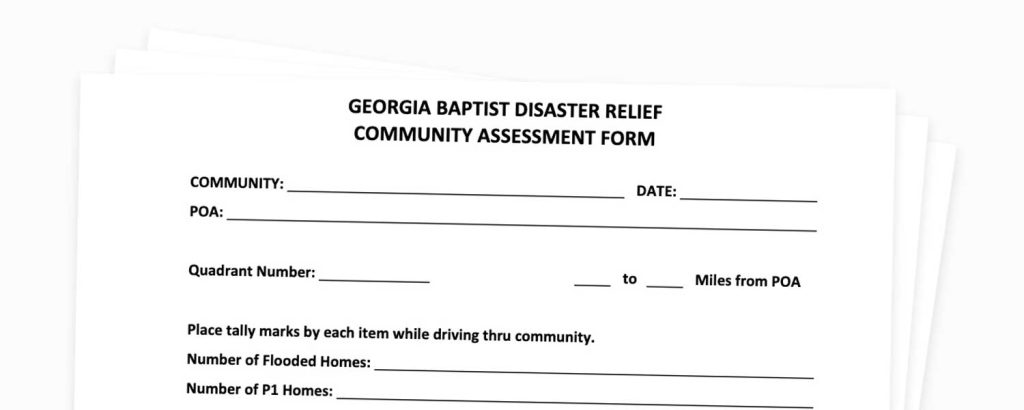
Forms
If filling the form fields using a computer, please follow these instructions:
- Download form and save to your computer. (Do not complete the form in your web browser as it may not print correctly.)
- Complete each blank “blue” field. (Note: When finished, it is suggested that you SAVE the completed form to your computer. If you do not SAVE it, the information you entered will be lost when the form is closed.)
- Important: Do not sign or date the forms. This needs to be done at the event you are attending.
Community Assessment Form
Personal Information Form
Update your volunteer information
Click here to update your personal information.
